
In today’s diverse learning environments, accessibility is crucial. Education should be accessible to all, regardless of physical abilities or learning preferences. One of the most powerful ways to enhance accessibility in online education is through the use of captions. Captions not only benefit students with hearing impairments, but they also support a wide range of learners, including those who speak English as a second language or those who prefer reading alongside audio. This post explores how captions and accessibility features can make education more inclusive for everyone.
1. Understanding Accessibility in Education
What Does Accessibility Mean?
Accessibility in education refers to designing learning materials, platforms, and environments that everyone can use, regardless of their abilities. This includes ensuring that students with disabilities—such as visual, hearing, or motor impairments—can fully engage with the content. It also involves offering tools and resources that support various learning styles.
Why Accessibility Matters
Making education accessible benefits all students. Inclusive practices create a learning environment where every student has equal opportunities to succeed. When content is accessible, it fosters independence, confidence, and better learning outcomes.
2. The Power of Captions in Education
What Are Captions?
Captions are text versions of the spoken words and sounds in videos, lectures, and other multimedia content. They display not only dialogue but also important non-verbal sounds, such as sound effects, background noises, or music cues. Captions help students better understand and engage with the material.
Who Benefits from Captions?
While captions are primarily designed for students who are deaf or hard of hearing, they offer benefits to a variety of learners:
- Students with hearing impairments: Captions provide direct access to spoken content and make learning more accessible.
- English language learners: Captions help learners understand and retain new vocabulary, making the content easier to follow.
- Students with learning disabilities: Captions support comprehension and memory by reinforcing spoken words with visual text.
- All students: Captions enhance focus and understanding, allowing students to follow along with the content more easily.
3. Enhancing Comprehension and Retention with Captions
Reinforcing Learning Through Visual Text
For many students, seeing the words as they hear them reinforces learning. Captions act as a visual cue, helping students better grasp the material and remember key concepts. This can be especially useful for complex topics or technical terms that may be difficult to understand through audio alone.
Improving Focus and Engagement
When students can read along with audio or video content, they are less likely to become distracted. Captions help learners stay on track by providing a clear and direct way to follow along. This increased focus leads to better retention and engagement with the material.
4. Creating an Inclusive Online Learning Environment
Universal Design for Learning (UDL)
The Universal Design for Learning (UDL) framework encourages educators to create flexible learning environments that meet the needs of all students. By offering captions as part of course materials, educators can support UDL principles and accommodate different learning styles. UDL emphasizes multiple means of representation, engagement, and expression, making content more inclusive and accessible for everyone.
Customizable Caption Options
One of the benefits of online learning is the ability to customize the learning experience. Platforms that offer adjustable caption settings—such as changing font size, color, or background—give students control over how they engage with the material. This customization can enhance accessibility, ensuring that the learning experience fits each individual’s needs.
5. Captioning and Its Impact on Different Learners
Supporting Students with Different Learning Styles
Captions cater to various learning preferences. Some students may be auditory learners, while others may prefer visual content. By providing captions, educators can address both types of learners, enhancing overall comprehension. Additionally, students with cognitive disabilities, such as ADHD, may benefit from captions, as they provide a more structured and focused way to absorb information.
Helping Non-Native Speakers
Captions are an invaluable resource for students who speak English as a second language (ESL). By seeing the words while hearing them, ESL students can better understand pronunciation, grammar, and vocabulary. This makes it easier for them to follow along with the course material and improves their overall language skills.
6. Accessibility Beyond Captions
Alternative Text for Images and Graphics
In addition to captions, alternative text (alt-text) for images and graphics makes content more accessible for students with visual impairments. Alt-text provides a written description of the content in an image, allowing screen readers to read the description aloud to the user.
Screen Reader Compatibility
Screen readers are essential tools for students with visual impairments. When educational platforms and content are compatible with screen readers, students can access course materials with ease. Ensuring that your website, learning platform, and materials are screen reader-friendly is an important step in creating an accessible learning environment.
Keyboard Navigation
For students with motor impairments, keyboard navigation is essential. Providing the option to navigate educational platforms using only the keyboard, rather than relying on a mouse, allows all students to interact with content and complete tasks more easily.
7. The Legal and Ethical Responsibility
Legal Requirements for Accessibility
Many countries have legal requirements for making educational content accessible. In the United States, for example, Section 508 of the Rehabilitation Act and the Americans with Disabilities Act (ADA) require institutions to provide accessible learning materials for students with disabilities. Compliance with these laws ensures that educational institutions offer equal opportunities for all students.
Ethical Responsibility in Education
Beyond legal obligations, there is an ethical responsibility to ensure that all students, regardless of their abilities, have access to the best possible learning experience. Providing captions and other accessibility features is a way to foster inclusivity and support students’ success.
8. Tools and Resources for Adding Captions
Captioning Tools for Educators
There are several tools available for educators to easily add captions to their videos and online content. Platforms like YouTube, Vimeo, and Google Meet offer automatic captioning features, while other tools like Rev and Otter.ai allow for manual captioning. These tools make it easy to ensure that educational videos are accessible to all students.
Integrating Accessibility into Online Platforms
When choosing an online learning platform, ensure that it includes accessibility features like captions, screen reader compatibility, and customizable settings. Popular Learning Management Systems (LMS), such as Canvas, Moodle, and Blackboard, offer built-in accessibility features to support diverse learners.
Conclusion
Captions and accessibility features play a critical role in making education inclusive and equitable. By offering captions, educational institutions can support students with diverse needs, including those with hearing impairments, ESL learners, and students with different learning styles. Accessibility is not just a legal requirement but an essential step toward ensuring that every student has the tools and resources they need to succeed. By integrating captions and other accessible design features, we can create a more inclusive, engaging, and effective learning environment for all.

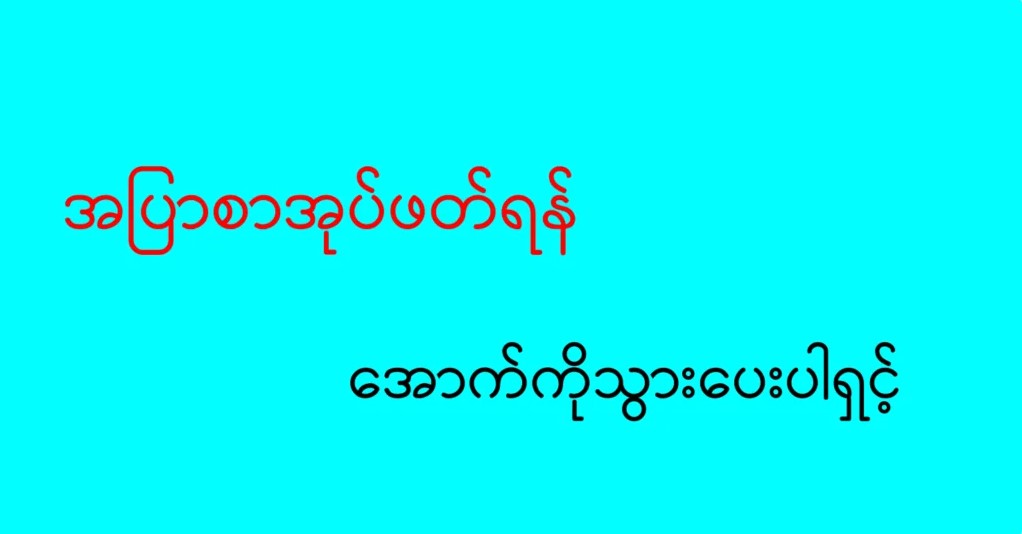
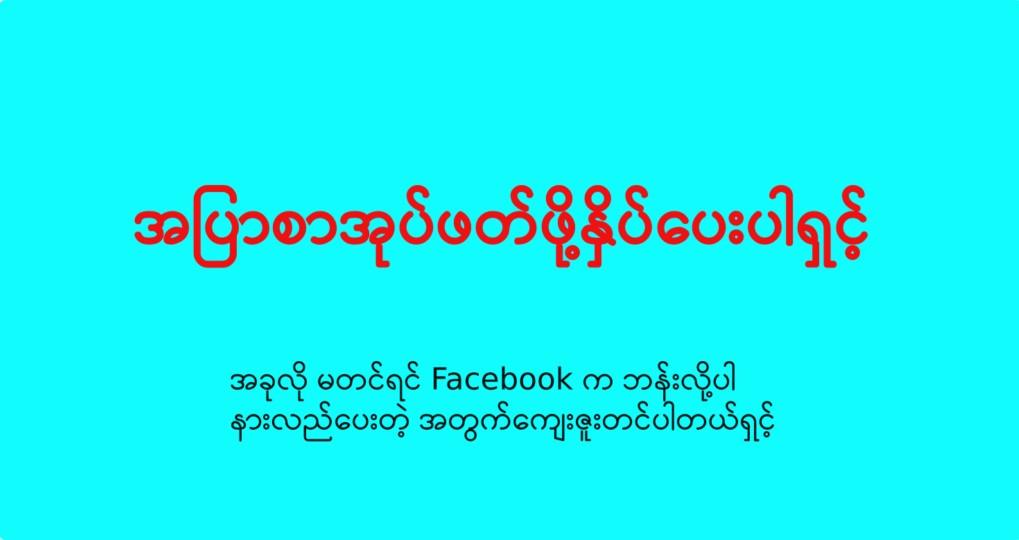
Leave a Reply